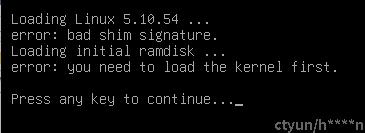一,安装命令
以安装ubuntu20.04为例
$ qemu-img create -f qcow2 ubuntu.qcow2 64G
$ virt-install \
--boot uefi \
--name ubuntu \
--vcpus 4 \
--cpu host-passthrough \
--ram 4096 \
--memballoon none \
--clock offset='localtime' \
--network network=default \
--graphics vnc,listen=0.0.0.0,port=5901 \
--video=qxl \
--disk ./ubuntu.qcow2 \
--cdrom=./ubuntu20.04.iso \
--boot cdrom,hd \
--input tablet
二,安装自定义内核
出现以下错误
Loading Linux 5.10.54 ...
error: bad shim signature
该问题是由于SecureBoot引起,查看此时SecureBoot状态为enabled
$ mokutil --sb-state
SecureBoot enabled
三,关闭secure boot
$ virsh edit ubuntu
<os firmware='efi'>
<loader secure='yes'/>
<firmware>
<feature enabled='yes' name='secure-boot'/>
<feature enabled='no' name='enrolled-keys'/>
</firmware>
</os>
3.1 重新创建并启动虚机
如果libvirt版本高于8.1.0, 直接使用virsh start $vm --reset-nvram即可。
8.1.0版本以下采用以下命令
$ virsh dumpxml ubuntu > ubuntu-with-nosecure.xml
$ virsh undefine --nvram ubuntu
$ virsh define ubuntu-with-nosecure.xml
$ virsh start ubuntu
虚机启动后查看此时SecureBoot状态,为disabled即可进行自定义内核安装
$ mokutil --sb-state
SecureBoot disabled
Platform is in Setup Mode